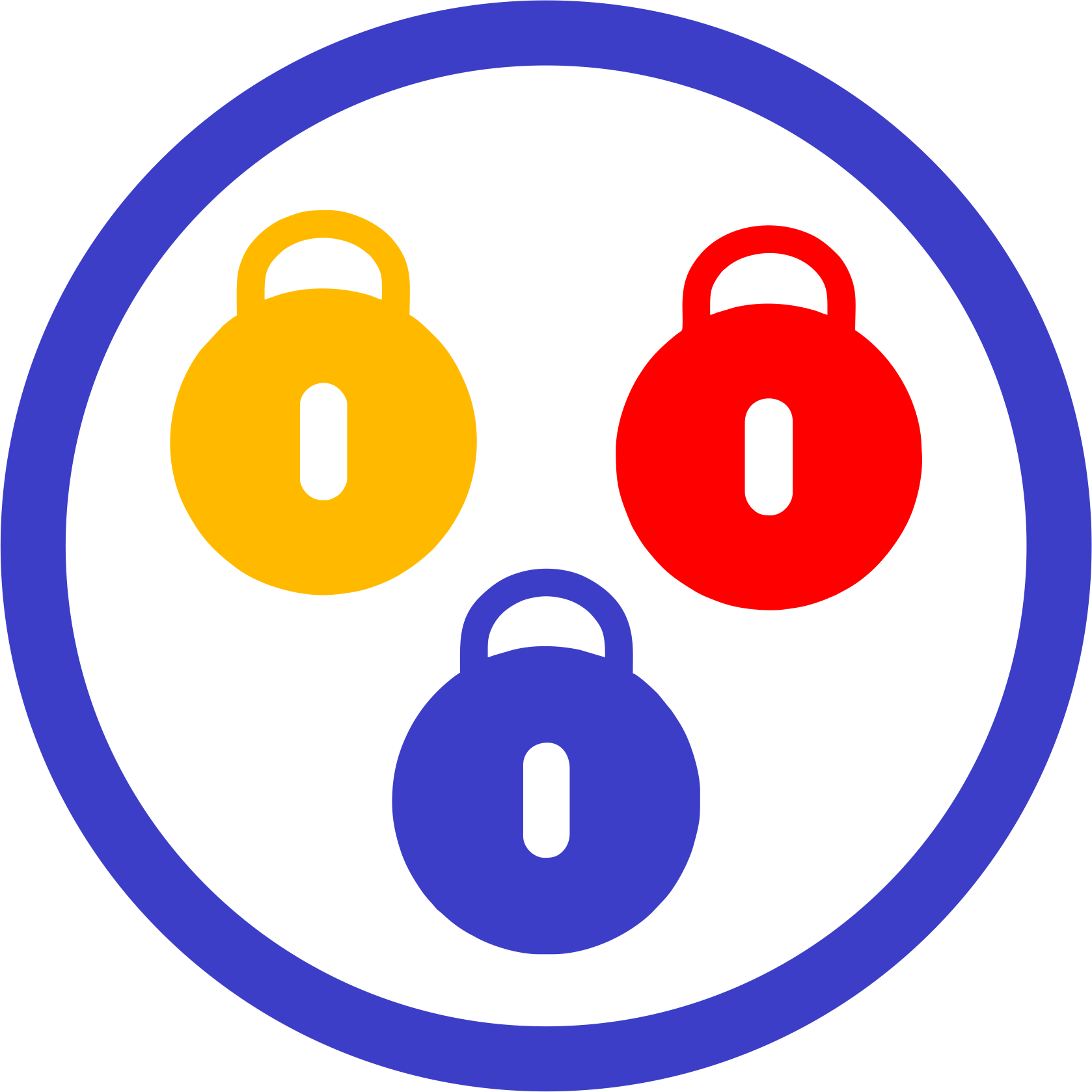Define and Check abilities
CanCanCan is an authorization library and therefore the first and most interesting thing to learn is how to define and check abilities. During the installation you generated an ability.rb file but you don't know yet how to use it.
There are two basic methods in CanCanCan that you will use:
can actions, subjects, conditions
# without the question markis how you define who can perform certain actions on certain subjects.
can? action, subjectwill be the method that you will use to check if the user is authorized to perform a certain action on a certain subject.
We don't want to be too abstract here so let's start with a very concrete example.
We have a blog with articles and the first thing you want to control is "who can edit an article?"
class Article
belongs_to :user
endThe answer to this question is that
"only the author can edit an article."
We can define the permissions in the ability.rb:
class Ability
include CanCan::Ability
def initialize(user)
can :update, Article, user: user
end
end
# from here on we will skip the ability.rb file structureAnd we can easily check with the following call:
@article = Article.find(params[:id])
can? :update, @article # => trueBut how does CanCanCan know who is the user? When you use the can? method in a Rails controller or view, CanCanCan expects that there's a current_user method defined. So if you are using something like devise for your authentication, you don't need to do anything special.
By default, CanCanCan assumes no permissions: no one can do any action on any object.
can :update, Article, user: user is stating that the user can update an article, if it is its author.
Regarding the Article there are actually more permissions to check:
- who can read them?
- what can the administrator do?
A complete example looks like the following:
can :read, Article, published: true
return unless user.present?
can :read, Article, user: user
can :update, Article, user: user
return unless user.admin?
can :read, Article
can :update, ArticleThe code above is stating the following:
- users that are not logged in, can read published articles
- logged in users can also read and update their own articles
- administrators can read and update all the articles.
CanCanCan works, at its best, when defining increasing permissions.
The code above can be simplified like this:
can :read, Article, published: true
return unless user.present?
can [:read, :update], Article, user: user
return unless user.admin?
can [:read, :update], ArticleNow that we know the basics of defining and checking abilities, let's check what are the possible actions.
Can Actions
CanCanCan offers four aliases: :read, :create, :update, :destroy for the actions. These aren't the same as the seven Restful actions in Rails. CanCanCan automatically adds some convenient aliases for mapping the controller actions.
read: [:index, :show]
create: [:new, :create]
update: [:edit, :update]
destroy: [:destroy]this means that when you define can :read, Article, you can also check:
can? :show, @articlewhen you define can :update, Article, you can also check:
can? :edit, @articleThis will be very convenient when we will authorize the Rails Controller actions.
For now, what you need to know, is that these four will be your most used, basic actions.
One last action is manage. This action means that you have full permissions on the subject and you can perform any possible action. Knowing that, we can now rewrite our ability.rb example:
can :read, Article, published: true
return unless user.present?
can [:read, :update], Article, user: user
return unless user.admin?
can :manage, Articleand say that the administrators are able to perform any action on the articles.
can? :edit, @article # => true
can? :destroy, @article # => trueNow that we learned about actions and their aliases let's see what we can do with the subjects
Can subjects
The subject of an action is usually a Ruby class. Most of the times you want to define your permissions on specific classes, but this is not your only option.
You can actually use any subject, and one of the most common cases is to just use a symbol. An admin dashboard could be protected by defining:
can :read, :admin_dashboardand checked with can? :read, :admin_dashboard.
One special symbol is :all. All will allow an action on all possible subjects.
In our example, it would not be uncommon to see the following:
can :read, Article, published: true
return unless user.present?
can [:read, :update], Article, user: user
return unless user.admin?
can :manage, :alland give all possible permissions to the administrator.
Note that the code above allows the administrator to also :read, :admin_dashboard. :manage means literally any action, not only CRUD ones.
You must and should always check for specific permissions, but you don't need to define all of them if not needed.
If at some point you have a new page reserved to the administrators, where they can translate articles, you should check for can? :translate, @article, but you don't need to define the ability, since the administrators can already do any action. It will be easy in the future to give the possibility for authors to translate their own articles by changing your permissions file:
can :read, Article, published: true
return unless user.present?
can [:read, :update, :translate], Article, user: user
return unless user.admin?
can :manage, :allChecking other users abilities
What if you want to determine the abilities of a User record that is not the current_user? Maybe we want to see if another user can update an article.
Ability.new(some_user).can? :update, @articleYou can also add an ability method in the User model and delegate the can? method:
# app/models/user.rb
class User
delegate :can?, :cannot?, to: :ability
def ability
@ability ||= Ability.new(self)
end
end
some_user.can? :update, @articleThat's everything you need to know about checking abilities. The DSL is very easy but yet very powerful. However, there is still a lot you should learn about defining abilities. You can dig deeper now, but we would suggest to stop, digest, and proceed on a more Rails-specific topic: Controller helpers where you will learn how to secure your Rails application.
Or you could already take a look at the session about testing.